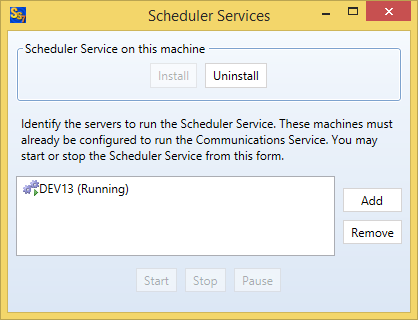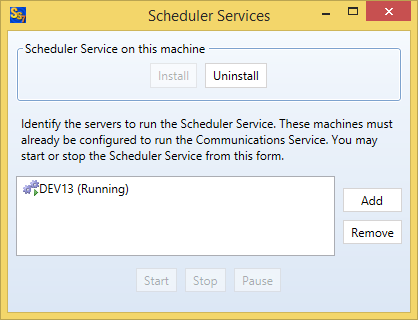The SureSync Scheduler
The SureSync Scheduler is a Windows service installed on the SureSync machine that is responsible for starting Schedules and Real-Time Monitors at the appropriate times. You can think of this service as the component within the product that looks for work to be done and then executes that work. For example, when the Scheduler service notices that the start time for a Schedule has arrived it will instruct SureSync to launch that Schedule. The Scheduler must also be running for a Real-Time Monitor to go active.
The SureSync Scheduler service is used by all products within the SureSync Data Protection and Availability Suite.
 The SureSync Scheduler must be installed and running for your SureSync Schedules and Real-Time Monitors to run. Schedules and Real-Time Monitors can be run even with no one logged into the machine as long as the SureSync Scheduler service is running. The SureSync Scheduler must be installed and running for your SureSync Schedules and Real-Time Monitors to run. Schedules and Real-Time Monitors can be run even with no one logged into the machine as long as the SureSync Scheduler service is running. |
The Scheduler is not needed on the SureSync machine if you're planning to always run your Schedules or Real-Time Monitors manually. This is a highly unusual configuration so it is strongly recommended that you always install the Scheduler service.
Running Multiple Schedulers
SureSync can be configured with Schedulers running on multiple machines. In order to do this, you must install the full SureSync installation on each machine that will run a Scheduler. Each SureSync installation must be configured to use the same SureSync database. Once multiple Schedulers are configured, you can select a specific Scheduler to run a particular Schedule or Real-Time Monitor.
When a Scheduler launches a Schedule or Monitor, it is launched on the same machine as the Scheduler that launches it. This is one way to spread out the synchronization load to multiple machines while keeping management centralized in one SureSync database. This also provides a level of Scheduler redundancy. The Schedules or Real-Time Monitors can be configured to run using any available Scheduler if the preferred one is unavailable.
Please see
Using Multiple Schedulers for more information.
Additional Resources