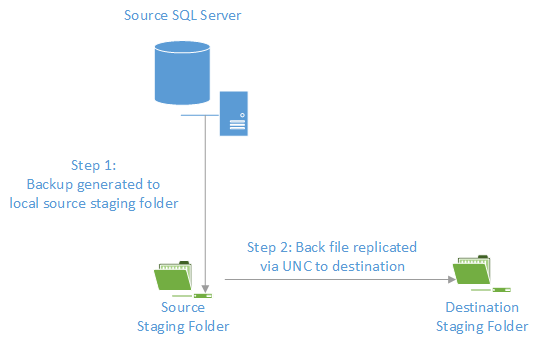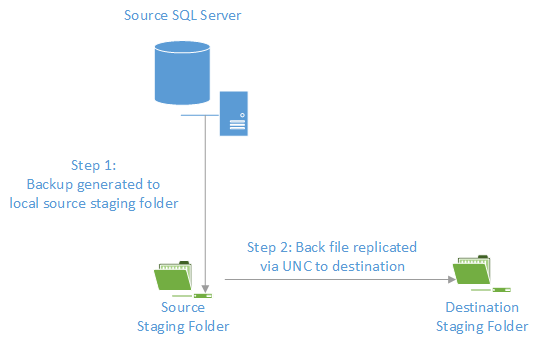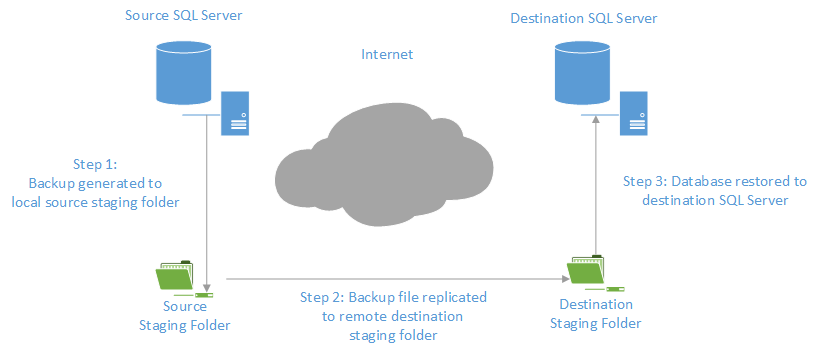SureSync SQL Protection Architecture
Gaining an understanding of the various pieces of SureSync SQL Protection and the product architecture will make it easier for you to implement an effective backup solution.
Basic SQL Protection Components
Both editions of SureSync SQL Protection have the same basic components.
Schedules
A Schedule automates the execution of your SQL Protection Jobs. A Schedule is created automatically when you create a Job. A Schedule and Job must exist in a pair. The Schedule can run your SQL Protection Jobs on just about any clock basis you can imagine. A Schedule can be placed on hold and run manually if you want to perform manual backups only.
Jobs
A Job contains all the relevant information about the source SQL server, source database, destination location and more. Only one Job can exist per Schedule.
Scheduler Service
The Scheduler service is shared between SureSync SQL Protection and other members of the SureSync Data Protection & Availability Suite. This Windows service is given a credential and then runs all the time including when no one is logged into the machine. This service is responsible for launching your SQL Protection Schedules at the appropriate times.
More information about the Scheduler can be found in the
SureSync Scheduler topic.
Communications Agent
If using the advanced features of SureSync SQL Protection such as TCP/IP transmissions, encryption and automated restore to a standby server you must install the Communications Agent on each SQL server being protected. A full SureSync installation includes a Communications Agent installation. More details on installation can be found in the SureSync SQL Protection Evaluator's Guide. The only time the Communications Agent is not needed is if you're backing up via UNC path and have the full SureSync installation on the SQL server in question.
SureSync SQL Protection Features
SQL Protection provides a comprehensive set of functionality to protect your SQL databases. This functionality includes:
- Communications Agent: The Communications Agent is a TCP/IP based agent that allows you to copy your SQL backup files securely to remote locations even over the Internet. Storing SQL backups at remote locations is an excellent way to protect mission critical SQL databases from natural disasters and other threats.
- Encrypted data transmission: The Communications Agent offers a number of FIPS certified encryption algorithms to ensure data security when transferred over public connections like the Internet.
- Automated Restore to Destination SQL Server: SureSync SQL Protection allows you to automatically restore the SQL backup files to a destination SQL server on a scheduled basis. On the destination SQL server, the database will be in the “restoring” state. This state allows you to continue restoring additional backup files and prevents users from accessing the database. As an administrator, you can switch the database out of the “restoring” state when necessary to allow users to access the database.
- Automatic thinning of old backups: Manage storage usage by automatically thinning old backup files. SQL Protection can be configured to keep x number of full backups. When a new full is generated, the oldest full and all associated differential or log backups can be automatically deleted.
- Quick and easy restores: An easy to use restore wizard is provided to allow your organization to quickly recover from any SQL database issues. You can also use the built-in SQL Management Studio tools to restore backups generated by SQL Protection giving you flexibility.
- UNC path support: SQL Protection can process SQL backups to any machine accessible via UNC path allowing you to store backups on devices that do not support running the Communications Agent. However, doing so eliminates the ability to use features of the Communications Agent including encryption. You also cannot automatically restore to a destination standby SQL server.
A Basic UNC Path Backup
SureSync SQL Protection is a flexible software solution allowing you to design a backup procedure that meets your specific needs. In the most basic form, SureSync SQL Protection will allow you to generate SQL backups on a schedule and replicate those files to another machine accessible via UNC path.
The basic backup process consists of two steps:
- In Step 1, the backup file is generated. SureSync SQL Protection uses standard Microsoft APIs to generate these backups ensuring that your backup files are consistent with Microsoft standards and are supported. This backup file is generated into a folder named the Source Staging Folder. Generally, this folder is on the same machine as the SQL Server software. The Source Staging Folder can also be a share on the same local network as the SQL server that can be accessed via UNC path. The Source Staging Folder is simply a staging area for the backup files.
- In Step 2, the backup file generated in the Source Staging Folder will be replicated to the Destination Staging Folder. The Destination Staging Folder is the final destination for the backup files. This folder is on a second machine that is accessible via UNC path.
With this solution, you have two usable copies of the SQL backup files generated automatically. A copy is available locally in the source staging folder and in the remote destination staging folder. This provides some additional redundancy of the backup files.
SQL Backups with the Communications Agent
When implementing the Communications Agent in SureSync SQL Protection, the basic architecture is unchanged. The Schedule produces a backup from the SQL server and stores it in a local Source Staging Folder. From there, the backup file(s) are replicated to a Destination Staging Folder.
The Communications Agent adds the following:
- The Destination Staging Folder does not have to be accessible via UNC path. The Communications Agent is installed on the destination Windows based machine. The Communications Agent is a TCP/IP enabled Agent. With Communications Agents installed, SureSync SQL Protection can replicate the backup files to a Destination Staging Folder accessible by IP address or DNS name even over the Internet.
- The Communications Agent encrypts data transmitted with FIPS certified encryption algorithms. This enables the safe transmission of the SQL backup files to remote Destination Staging Folders even over the Internet.
- SureSync does not need to be installed on each SQL source server. With a Communications Agent installed on the SQL server, you can perform backup operations from a SureSync installation on a different machine.
- SQL Protection provides the option of automatically restoring the backup file onto a destination SQL server in the remote location. The database will be in the “restoring” state on the destination server. This allows you to continue restoring additional backup files and prevents users from accessing the database. As an administrator, you can switch the database out of the “restoring” state when necessary to allow users to access the database.
A visual representation of a fully implemented SureSync SQL Protection environment with the Communications Agent deployed and an automatic restore to a standby server would look like:
SQL Protection provides for the automatic thinning of backups stored in the staging folders. This feature helps control storage space consumed by backups. In-depth detail about SureSync SQL Protection can be found in the SureSync Data Protection & Availability Suite help file distributed with the product. Pressing F1 on any tab of the user interface will provide detailed context sensitive help about the options available on that screen.