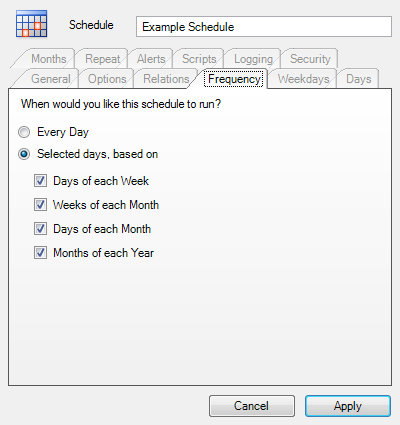The top text box contains the name of the Schedule. You can rename the Schedule by clicking in this box and typing a new name.
The 'Every Day' option will configure the schedule to run every day. The Repeat tab will let you define how often the Schedule repeats each day. This is the option you want to select for scenarios such as:
- You want the Schedule to run once a day, every day. For example, at 10:00PM every day.
- You want the Schedule to run every day, once an hour.
This is the option you want to select if you want the Schedule to run every day, regardless of if you want it to run once per day or multiple times per day. That aspect of the Schedule is configured on the
Repeat tab of the Schedule.
The 'Selected days, based on' option allows you to restrict the days that the Schedule runs on. You have a number of different options:
- Days of each Week: This option restricts the launch of the Schedule based on days of the week. For example, if you wanted the Schedule to run on Monday, Wednesday, and Friday each week then this option should be selected.
- Weeks of each Month: This option restricts the launch of the Schedule based on the weeks of each month. For example, if you wanted a Schedule to run on the last week of each month then this option should be selected.
- Days of each Month: This option restricts the launch of the Schedule based on the days of each month. For example, if you wanted a Schedule to run on the 1st, 15th, and 30th of each month then this option should be selected.
- Months of each Year: This option restricts the launch of the Schedule based on the months of the year. For example, if you wanted a Schedule to run just in the month of December then this option should be selected.
The 'Cancel' button will cancel any changes you made to this panel. The 'Apply' button will apply any changes you made to this panel.