

|

Selecting 'Run Job' will execute the synchronization which is currently being previewed.
Selecting 'Cancel' will terminate the processing of the Preview.
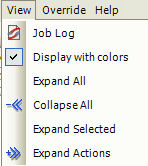
Displays the job log for the currently Previewed run of the synchronization in question.
If this option is checked the Preview will use color to help differentiate between source and destination paths.
Expands the entire preview tree.
Collapses the entire preview tree.
Expands only the nodes in the preview which are selected.
Expands only the nodes in the preview which have a synchronization action assigned to them.

Selects the copy operation to override the currently defined action. Results in files being copied from the specified source to the destination.
Selects the move operation to override the currently defined action. Results in files being moved from the specified source to the destination.
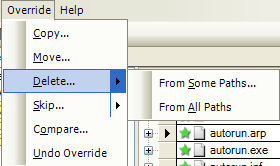
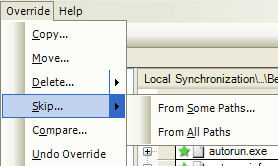
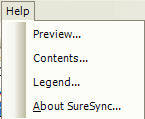
Launches the Preview section of the help file.
Launches the Help File contents.
Launches the Preview Legend.
Launces the About SureSync panel.